
In my last post I covered how I use the website EdPuzzle to find, edit and organize the videos my students watch for homework each night. Be sure to check out that post first if you are just joining us!
In this post, I'm going to share with you how I use Schoology in conjunction with EdPuzzle to assign these videos to my students. You can use EdPuzzle alone to assign videos, however I like to use Schoology because I use Schoology to give my tests. This allows me to have all assignments in one place.
First you will need an account for Schoology. It's really easy to sign up- AND FREE!
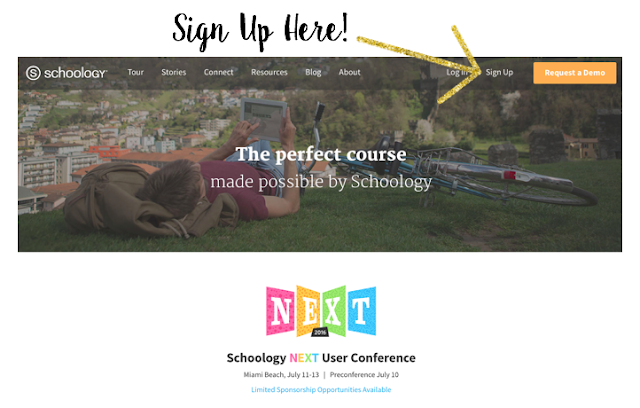
Next you will need to create a class.
Once inside your course, you can organize the year in any number of ways.
You can create any folders you want. I like to organize mine by quarters. Within the quarters they are further broken down into units & chapters. I can also hide folders I don't want students to have access to yet. For example, if I am still working on the materials for a unit, or don't want them to have access to a test until test day, I can hide that folder and unhide it the morning of the test.
You can color code the folders too. This makes my anal retentive heart pitter patter. In my folder red is for year-long/ training materials and black is for regular classroom materials.
You can also customize your "profile pic" for the course, which you can see I've made using my favorite fonts and to match my classroom theme.
Within each Quarter I have the units, and within each Unit Folder, I have a folder for each chapter. Within each Chapter, I have the individual assignments. You can see below that I have already written my test and have it waiting in "hidden" mode until test day. I also have already assigned the homework for this chapter and have dates assigned to them.
Once you are in an assignment there are even MORE features. You can embed those EdPuzzle videos RIGHT into the assignment! They can watch the video, answer the questions and interact with the video and never have to leave the website. They can comment and ask questions right in the assignment and *hopefully* even help each other! You as the instructor can even see who has submitted the assignment on the right side. I will eventually write a post about how to embed these videos, but you can probably figure it out yourself because it is THAT easy. I will also eventually try to write a post about creating a test in Schoology as well.
Schoology also has a ton of resources directly within their website. The community of teachers is amazing. I would recommend joining the "Flipped Classrooms" group if you are interested in flipping your classroom.
I'm just touching on the surface of the possibilities of this website. You can post to your wall with pictures and events. You can privately message your students. You can take attendance, you can keep your grades in their gradebook. It even offers analytics on your student's usage.
I can't say enough about this website, so just go check it out on your own. And the best part it is completely FREE.
One last awesome: You will not have to recreate all this next year. You can simply save everything to "My Resources" and reuse it all next year. I love efficiency!
- 9:58 AM
- 0 Comments



















