Flipping the Middle School History Classroom- Part One
7:03 AMThis is going to be my first year teaching middle school history. One of the things that I am most excited about is going to be the ability to make my classroom as paperless as possible. I plan to do this by "flipping" my class, and using a variety of digital tools for assessments and review. I want to share each one in detail because they have been so revolutionary to my ability to make this little paperless dream of mine come true!
I'm going to describe the tools and websites I plan to use in a series of blog posts. Each of these tools I use is a game changer and I feel like deserve their own post! But first....
What is a Flipped Classroom?
A flipped classroom is classroom in which the activities of a traditional classroom are flipped. Instead of hearing lectures in class and then responding and practicing at home for homework, you switch those activities. So for homework, my students will watch a video on the topic we are studying (this replaces the function of the lecture in the classroom) and then answer a few questions. When they come to class the next day, we complete an activity related to the the previous night's video to cement their learning, which replaces the function of homework. This obviously requires you to choose/create a video for the topic at hand, and have a way to get it to your students. Thanks to the amazing entity known as the internet, this is easier than ever.
Edpuzzle
The first step to being able to flip my classroom is choosing a video, and having a way for my students to access it. This website is my jam. It already has a collection of an amazing videos and finding one is as simple as a search to find your topic. You can upload/link any video from youtube, or upload your own videos that you create. I have not created any of my own videos (yet!) because I have always been able to find an appropriate video with a little digging.
For my social studies class my favorite videos are the Crash Course videos with John Green (author of young adult books like the Fault in Our Stars and Paper Towns) and some by a AP Euro teacher named Tom Richy. Sometimes I also find videos that go EXACTLY with my text book, section by section, chapter by chapter. For those of you that teach math/science Kahn Academy has great videos that are already loaded into EdPuzzle.
Another feature EdPuzzle offers is that you can add questions in to make sure your students are paying attention, or make them think deeper about the topics. They have to answer the question in order to move on with the video. It also keeps students from skipping ahead and NOT watching the video, and will even record who has watched the video and who hasn't. No more, "but I watched the video!".... uh no you didn't. You can also see their answers to the questions as well.
Lastly, you can edit and trim the videos to just the sections you want them to see. This is great if you want to use a scene from a movie or just a portion of a video if you find something that you don't want them to see.

Also, you can share the video through a link, or my favorite- by embedding the video into a website or a secondary source. This leads me to the next website that I use religiously, Schoology. Part 2 coming soon!
This website has made my life so much easier. I can plan out a long time ahead, and I can do it from anywhere. So many other teachers use this site and it is so easy to find what you need. I've planned half of my year and there is only ONE case where I have not be able to find what I want. I hope this has been helpful to you and maybe made you aware of a tool that can help you too!





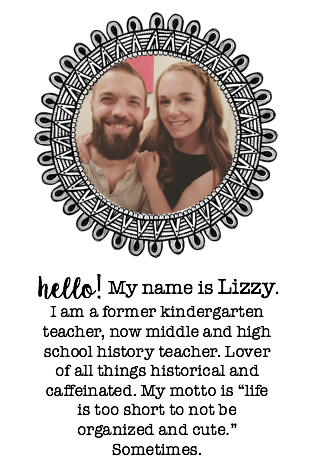











0 comments